Need Pricing quickly?
No problem, we have a Live team on hand to assist you. Click Start Now & enter your query.
![]()
No problem, we have a Live team on hand to assist you. Click Start Now & enter your query.
![]()

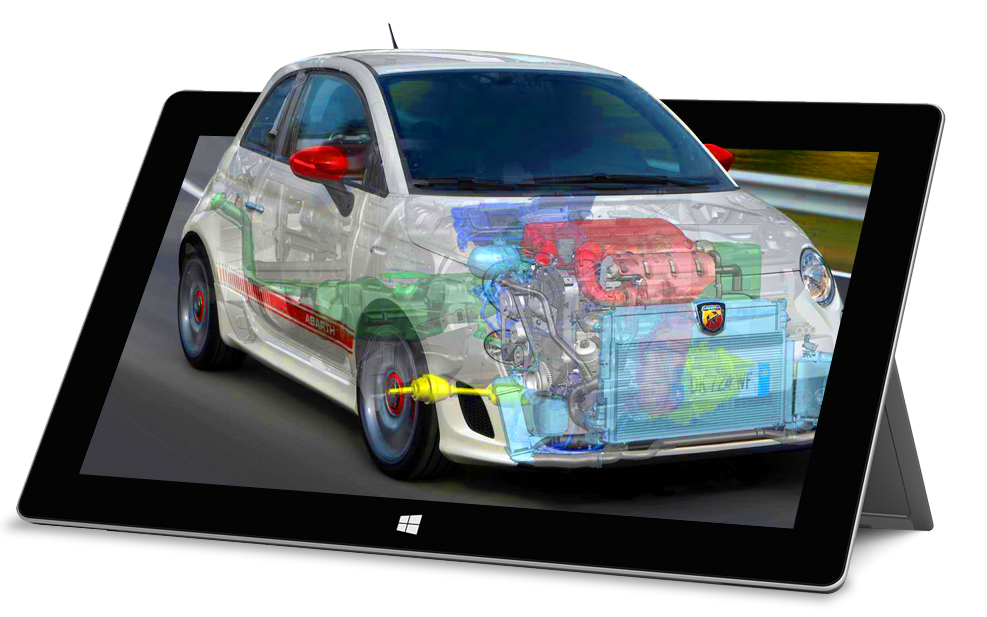
NX allows you to unite feature-based parametric and history-free modelling in the same design environment. It also enables you to modify designs created in other CAD systems.

With a ‘design in context’ approach, you can work on any component in the context of the assembly. You’ll be able to efficiently manage and manipulate complex product relationships, including configurations, options, and variants.
NX streamlines and accelerates production and management of engineering and technical drawings. Seamless integration with other NX capabilities enables you to easily create and maintain standards-compliant engineering drawings.
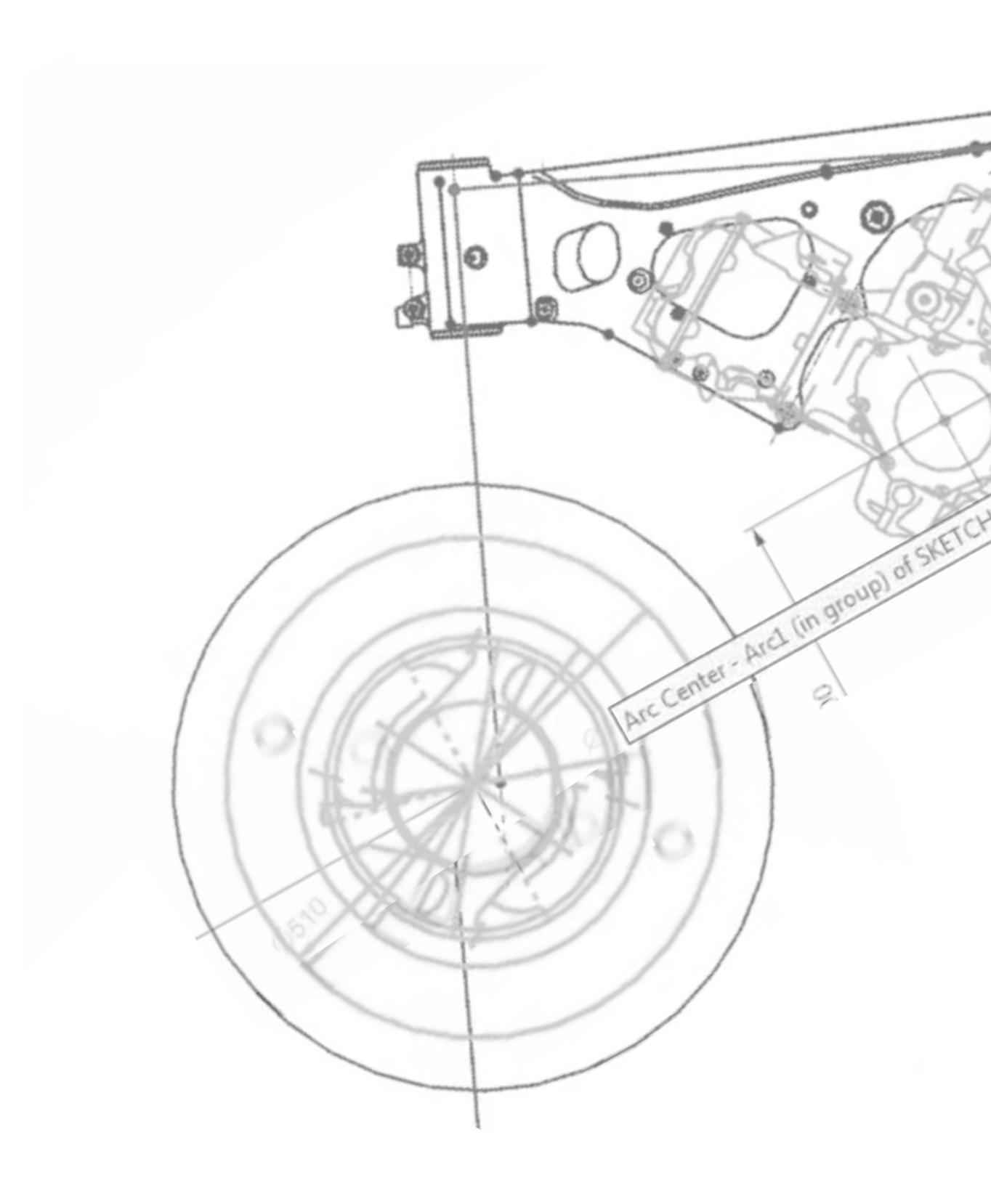
With NX Surfacing you can create complex surfaces with tangent and curvature continuities. Manipulate surfaces using editing tools, and analyse surfaces for quality and desired characteristics.
Define forming tables and bend sequences, create flat patterns or rebend component models with accurate material deformation properties. With sheet metal design tools, you can reduce modelling time for complex airframe components from days to hours.

Mechatronics Concept Designer (MCD), the software module behind Virtual Commissioning, brings teams together by facilitating the integration of engineering departments, including requirements management, concept design, mechanical design, electrical design and software/automation engineering.
The advanced engineering tool is open and can be used with all major CAD platforms. With this feature, you can:
Register here to watch our 30 minute On-Demand webinar available to all where we cover the entire MCD tool.

